Renting the Tesla Model 3 for a Day
The Tesla Model 3 has been released for two years and is rapidly gaining popularity. I got my first Tesla experience by renting the Model 3 through Turo and spending 24 hours with it.

By Shainur Ahsan
Before I describe my experience with renting the Model 3 through Turo (Read my experience of using Turo here), I wanted to go through a quick background of the car. I had known of Tesla, but I really started following them right before the official reveal of the Model 3.
In this Post
The Rise of the Model 3
Tesla has been growing in popularity and has led the increase in electric car use in the last decade. The company worked it’s way through a start up structure by introducing the Roadster, then the Model S, and then the Model X. However, all of these models appealed only to those who could afford the steep price tag.
Tesla needed to fulfill its mission statement of advancing adoption of sustainable energy (and to continue to prove itself as a legitimate car company) by releasing an affordable mass-market model. In March 2016, Elon Musk stood on stage and announced the Model 3 with a retail price of $35,000 and that Tesla would begin taking deposits for reservations that night. Within 24 hours, the Model 3 surpassed Tesla’s expectations with 400,000 reservations.
As with it’s other models, Tesla released the more expensive variants of the Model 3 before finally releasing the lower cost versions of the car earlier this year. In the Northern Virginia area, the Model 3 has become a regular sight during my morning and afternoon commute – a round trip of only a few miles. This is an incredible accomplishment for a company that pays nothing for advertising and relies heavily on it’s owners to spread the word.
The increasing availability of the Model 3 allowed me to find one for rent through a third party app called Turo while out of town. I’m planning to write a separate post on my Turo experience but let’s get into my experience of driving the Tesla Model 3 for a day.
Model 3 Rental Car Configuration
Tesla is unlike other car companies and does not release models according to year. Rather, they roll out new features as soon as they’ve been tested by the design team. Likewise, Tesla removes features which have become obsolete or which they feel no longer provides value. Thus, in the last two years, there are many configurations of Model 3 with some configurations no longer available.
The particular Model 3 I rented was delivered to the owner in Spring of 2018 and was the long-range rear-wheel drive variant with slightly over 300 miles of range. The car was equipped with 19″ wheels and Enhanced Autopilot ( now referred to as Full Self-Driving capability). Tesla has since released standard-plus, all-wheel drive, and performance versions.
Appearance and Style
Car companies have been releasing hybrids a few electric car models with very few being successful. One major reason for this is that car companies seems to completely miss the mark in terms of the car’s exterior design. Tesla, however, has designed the Model 3 to be sleek and modern without looking too foreign out on the road.
I won’t go into depth on the exterior and interior of the car as there are many articles on the web that have gone through this extensively but I will cover the most impressive things that stood out to me.
Exterior

Tesla has created a modern look without being too different. This has been key in its increasing popularity. The front of the Model 3 resembles a Porsche with the shape of the headlights being very similar. LED lights run along the top of the headlights. Unlike regular cars, the Model 3 does not need a large air intake in the front and lacks a large grill.
The side of the car resembles what you may see in a German luxury sedan. A noticeable difference is that the door handles are flush with the car’s body. You press the back of the handle in to get it to pop out.
The rear of the car resembles the Model S but with a narrower body and a steeper incline from the top of the trunk to the high point of the roof.
Other unique features of the car include the front trunk often referred to as the “Frunk” and the charging port on the rear tail light on the driver side. There are also cameras subtly placed around the car for Autopilot functionality.
Interior
The interior of the Tesla Model 3 is minimalist with the central touchscreen containing most of the controls for the car. There are two scroll wheels on the steering wheels and no other physical controls other than the turn signal, gear shift, and buttons for the windows and to open the doors.

The roof of the Model 3 is another unique feature and is comprised of three large glass panels. In between the panels are narrow support bars. The interior appearance is a stark contrast to anything else in the market for this price range. Though simplistic, the interior of the Model 3 feels premium with the combination of materials and textures used in various parts of the car. Many feel the interior is too simple, but i would argue that the controls have been streamlined, and Tesla’s do have voice control (though I didn’t test it out personally). Again, I won’t go into too much detail as there are many articles covering the Model 3 already written.
Cabin Technology
Tesla’s are as equally known for their high tech cabin as much as it is for being an electric car. They continuously roll out software updates through the car’s built in cell network connection to add new features all the time.
Tesla has also been open to suggestions from users on what features to add next. You will often hear stories of people tweeting Elon Musk about certain features they would like to see in the future, and within minutes, Elon will commit to adding them on the spot. In addition to listening to customers, Elon often will have the company add useful and/or fun features. Many of these features would never have been thought of or entertained by more traditional companies.
Because I was renting the Model 3, I had access through the car using the card key. I did not get the opportunity to test the car out by linking my phone through the Tesla app. Having the Tesla app adds unique features such as sending an address from your phone to the car, setting a temperature in advance, or using summon to move the car forward remotely.
Energy Usage, Charging Locations, and Trip Planning
Some of the largest points of concern for someone new to driving electric cars is range anxiety and inconvenience of charging. Luckily, Tesla has added some tools to the built-in control system to assist owners and drivers. I’ll get into the experience of charging further below.
Starting with energy usage, the remaining estimated range is always displayed on the screen. Tapping the lightning icon towards the left side of the screen will take you to a much more detailed view of the cars energy usage. You can view such statistics as energy use over time and get an estimate of the remaining range based on your current driving behavior.
Charging station locations are shown on the map by tapping the lighting icon on the bottom right corner of the screen. The map displays both Tesla supercharging locations as well as third-party charging locations. For the Tesla supercharging locations, the map will display an indicator showing how many stalls are at the station and how many are currently in use.
Although I did not get to use this feature during my short rental, Tesla’s also have a trip planner built into the navigation system that breaks longer trips into segments to include stops at superchargers en-route to ensure you never have to worry about running out of charge. I think this is a great feature that would put concerns of range anxiety as ease.
Arcade Games and Easter Eggs
Tesla’s have always featured Easter eggs with fun animations and apps to try out. Recently, arcade games were added which you can access anytime the car is parked. In addition, there’s other fun apps such as the sketchpad or changing the map background to be Rainbow Road from Mario Kart or to represent Mars. Most notably, Tesla recently added Beach Buggy Racing which up to two players can play. Your in-game car will reflect your actual car color and model.
In Beach Buggy, you use the car’s steering wheel and scroll wheels to play. If playing two player, the passenger uses controls on the touchscreen to play. See below for a video of the single player game.
Model 3 Driving Experience
The Model 3 was an incredible driving experience. It behaves differently from regular cars which requires a little getting used to, but I was able to adjust within a few short hours. After adjusting some settings and getting comfortable with driving the car, I felt comfortable enough to use the Autopilot features on nearby highways.
City Driving
About half of my time with the car was spent driving on city streets. I was impressed with how the car handled noise, acceleration, and driver comfort.
One of the first things I noticed after picking up the car was how quiet it was inside. Music stood out noticeably as there was no drone of engine noise. The cabin also did a great job of blocking out outside noise.
Tesla’s acceleration is much quicker than normal cars. Being an electric car, when you hit the acceleration, the motors instantly provide torque. In a regular car, the gas engine may take a second before the power is delivered to the wheels. You can adjust the acceleration from “standard” to “chill” to reduce the jolt forward when you press the gas. I found the acceleration was easy to get used to.
Braking also behaves differently from what you’d expect. Tesla’s recover energy by using regenerative braking. As soon as you let go of the acceleration, the cars immediately recovers kinetic energy and the car automatically slows down as if you were pressing the brake. I found that for city driving, I often did not need to use the brake before turns as the regenerative brakes would slow me down enough. As with acceleration, you can adjust the level of regenerative braking.
If you are stopped at a light or in traffic, pressing on the brake pedal for one second will cause the car to “hold” and won’t move until you hit the gas. It’s another subtle but small convenience.
The Model 3 is equipped with sensors all around the car. These sensors help you see cars around you and to help you with parking. The display shows both cars and trucks on the screen. Objects appear on the screen with indicators that change to red if getting too close to the car. The car is also equipped with a backup camera which can also display while the car is driving.
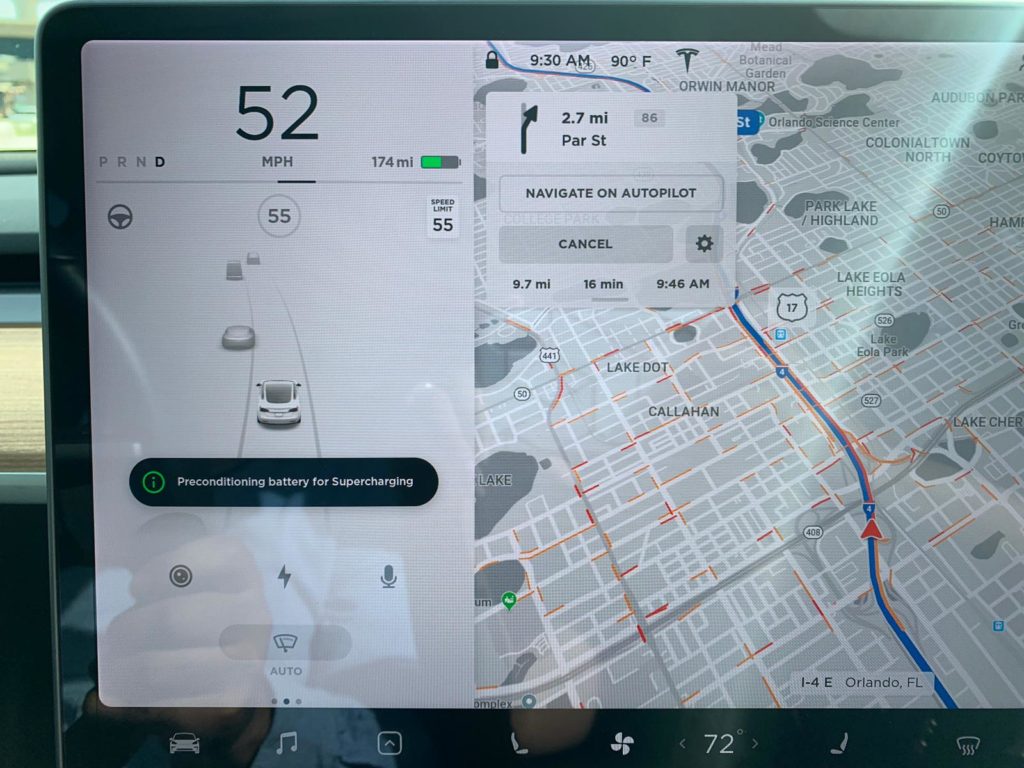

I found coming off of stop lights and cornering around turns to be enjoyable in the Model 3. I was even more impressed with my experience of taking the Model 3 on the highway.
Highway Driving with Basic Autopilot
Highway driving feels similar to other cars other than the aspects of accelerating and braking that I mentioned above. However, the true differentiator is when you engage Autopilot. The car really shines when equipped with Enhanced Autopilot by taking control of the car almost completely.
To engage, you simply pull down on the right stalk twice and you will hear a chime. To disengage Autopilot, you can either tap the brake or pull up on the right stalk.
Basic Autopilot functionality will keep the car going at a constant speed and keep the car within the lane. When this is engaged, a blue circle appears around the speed. You can adjust the speed by using the right scroll wheel. The car will also automatically brake when a car is detected in front.

It is important to note that Autopilot still requires the driver to pay attention and to have their hands on the wheel. When the car doesn’t detect resistant from the driver on the steering wheel it will automatically disengage Autopilot after some time.
Using Enhanced Autopilot
Navigate on Autopilot is a relatively new feature that lets the Model 3 take more control of the car during highway driving. It is included with Enhanced Autopilot (now referred to as Full Self Driving capability), and the car can change lanes automatically and take exit ramps as needed.
To engage Navigate on Autopilot, you first need to have an address entered into the navigation system and the route must take you on the highway. Then, you select the Navigate on Autopilot button if available. When entering the highway, the steering wheel icon will appear. At this point, you can engage Autopilot to let the Model 3 take control. The Model 3 will take over and merge on to the highway and make all necessary lane changes along the highway portion of the trip. Autopilot will notify you on the highway exit ramp for you to take control. It is important that you either hit the brake or disengage Autopilot at this point because it will continue to maintain your speed.
Lane changes can be performed with user input or performed automatically while Navigate on Autopilot is engaged. In the Autopilot settings, you can choose to confirm all lane changes by using the right stalk or you can have Autopilot automatically change lanes when it determines it can do so safely. Additionally, lane changes are either suggested or made when a car in front of you is driving too slowly. You can adjust the setting to pass either automatically or with user confirmation with an on screen prompt. In addition, you can choose how aggressively the car will change lanes in the setting.
My Experience with Navigate on Autopilot
After spending a little time getting used to driving the Model 3, I decided to test out Navigate on Autopilot on the local highway. Although a little scary at first, I became used to it after letting it drive for about ten miles. However, I did choose to manually confirm all lane changes during my time with the car.
My experience with Autopilot was much better than I could have expected. The car was able to maintain adequate distance both in free-flowing traffic and in congested areas. Autopilot was able to detect when exits were approaching and suggested lane changes ahead of time. I was also able to change lanes at will by just tapping on the right stalk. I found lane changes to be smooth during both day and night.
Here’s a video of me performing a lane change and then Autopilot taking an exit for me:
Notice that Autopilot disengages (chime) while on the exit ramp. At this point I needed to tap the brake or disengage Autopilot so that the car would no longer try to maintain its speed.
Here is a video of me using Autopilot to make a lane change at night:
I would have used Autopilot much more on my trip, but much of the local highway was under construction. It was hard to trust the system to identify the correct road markings as there were many lane shifts on the route with a lot of temporary road markings. I did use Autopilot in the construction zone but only when I was away from other cars. Autopilot did do a good job in these areas but I needed to be ready to take control at any second.
Given more time with the car, I’m sure my comfort level would have grown to allow the car to make lane changes on its own. If I owned the Model 3, I would use Navigate on Autopilot for all my long-distance highway driving.
My Experience with Tesla Supercharging

As I had the Model 3 for one day and was driving it mainly in the city, I really did not need to charge. However, to get the experience of using a Supercharger I drove to a nearby station to check out the experience.
You can easily bring up a list of supercharging stations nearby in the navigation system and view the available spots. I chose the station at Altamonte Springs, FL. To improve the battery charging speed, the battery starts preconditioning itself when a supercharging station is set as a destination.
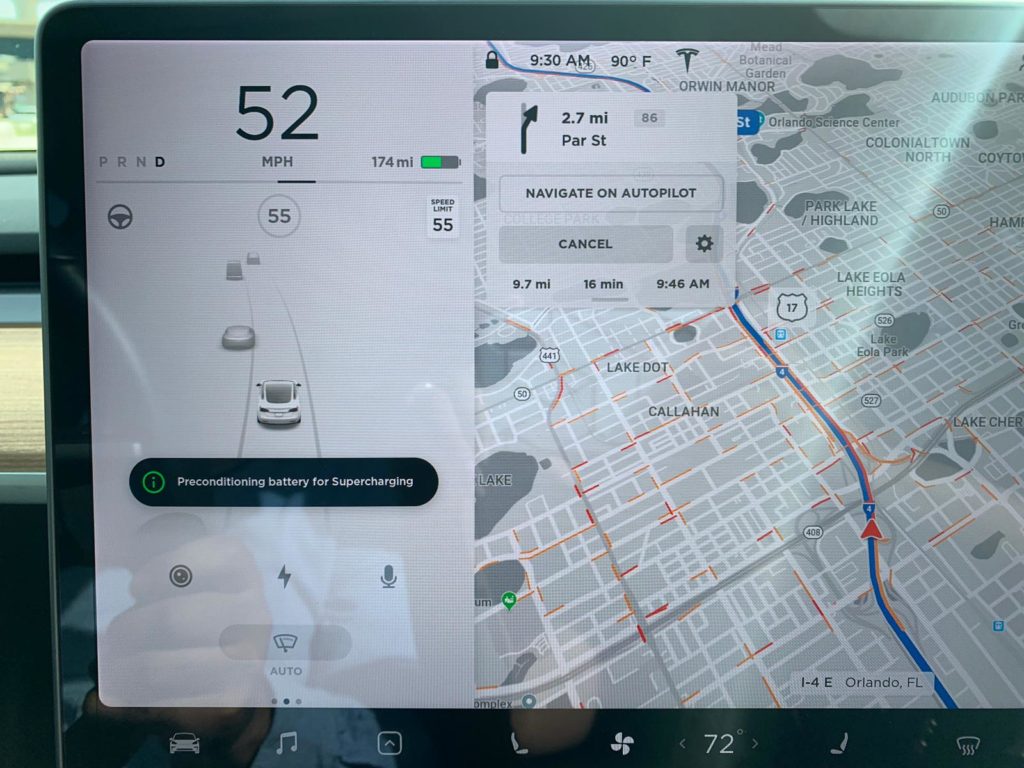
I had no trouble finding a spot at the supercharging station. I imagine this was because of the 30 minute limit for charging. Note that Model 3 owners typically have to pay to charge, but the Model 3 I rented had some supercharging included due to the owner using a referral code. This greatly simplified the charging experience without needing to worry about the payment method.

The process is simple and straightforward. You simply back up into a supercharger spot, open your charging port, and plug in the supercharging cable. The light will flash blue and then start flashing green to indicate charging.

Within the 30 minutes of supercharging, the Model 3 gained over 100 miles of range. This was much more range than I thought I would get in such a short time. Although taking much longer than filling up at a gas station with a regular car, the recharging rate is not unreasonable. Supercharging stations are often near restaurants and shopping so passing the time is not too difficult.
I imagine most owners prefer to let their cars charge at home overnight. However, having a network of superchargers would ease worries about running out of charge when away from home.
Conclusion
My day with the Tesla Model 3 was an amazing first experience driving an electric car. The part of my experience that most stood out was how well Autopilot worked during stretches of my trips. It’s definitely a feature I would love to use on longer road trips. I’m looking forward to when autopilot is capable of driving on city streets.
There are many small features here and there that make driving a Tesla noticeably more enjoyable than other cars. The hold feature keeps your car in place at red lights. The arcade and Easter eggs keep you entertained while charging. The onscreen display keeps you aware of vehicles all around you. Many small things add up to elevate the driving experience.
Tesla has a winner with the Model 3. After a day, it’s easy to understand why more and more of them are appearing on the roads. I can imagine Tesla owners have a lot of pride knowing their cars are equipped with leading technology making commutes more enjoyable. I will definitely take the chance to rent a Tesla again and will strongly consider one for my next car purchase.
Helpful Links
I may be compensated or earn credit if you use the above affiliate links.




















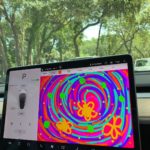
Pingback: Turo - An Alternative to Rental Car Companies | Shainur Ahsan